Being a realtor has to be up there with one of the busiest professions. No matter the state of the economy, people need a place to rest their head and for many people, you will be the one who stands between them and that. Whether you are a new sales agent or an experienced broker, you understand how overwhelming that field you are passionate about can be. Agent Duty is an app that promises take a load off your plate, at least it has the ability to!
See Also: Real Estate Tube (iPhone/iPad)
So what is Agent Duty? The app is a one-stop shop that can help offload the most common in-person common realtor tasks. These include booking showings, appraisals, final walk-throughs, closing, bootie-drop offs, the taking of property photos and much more. As a broker, you can use it to broadcast these events to salespeople in your brokerage. As a salesperson, you can use it to give leads to colleagues if you are too busy. There is a lot more to the app though. You can even use it to earn some extra cash. More on this later.
It Is Your Duty
The
app is free to download but requires MLS credentials. Once you log in,
you'll land on the home page which lists out many of the tasks described
above as clickable tiles. In order those items are Booking, Attend
Inspection, Property Photos, Attend Appraisal, Drop Off booties, Attend
Closing, Lock-box Support, Broker's Open, Social Media, Final
Walk-Through, Open House, Drop Off Keys, Install Sign Rider, Admin
Tasks, Earnest Money and Drop Off Brochures. When we mentioned earlier
"the most common in-person realtor tasks", we meant it.
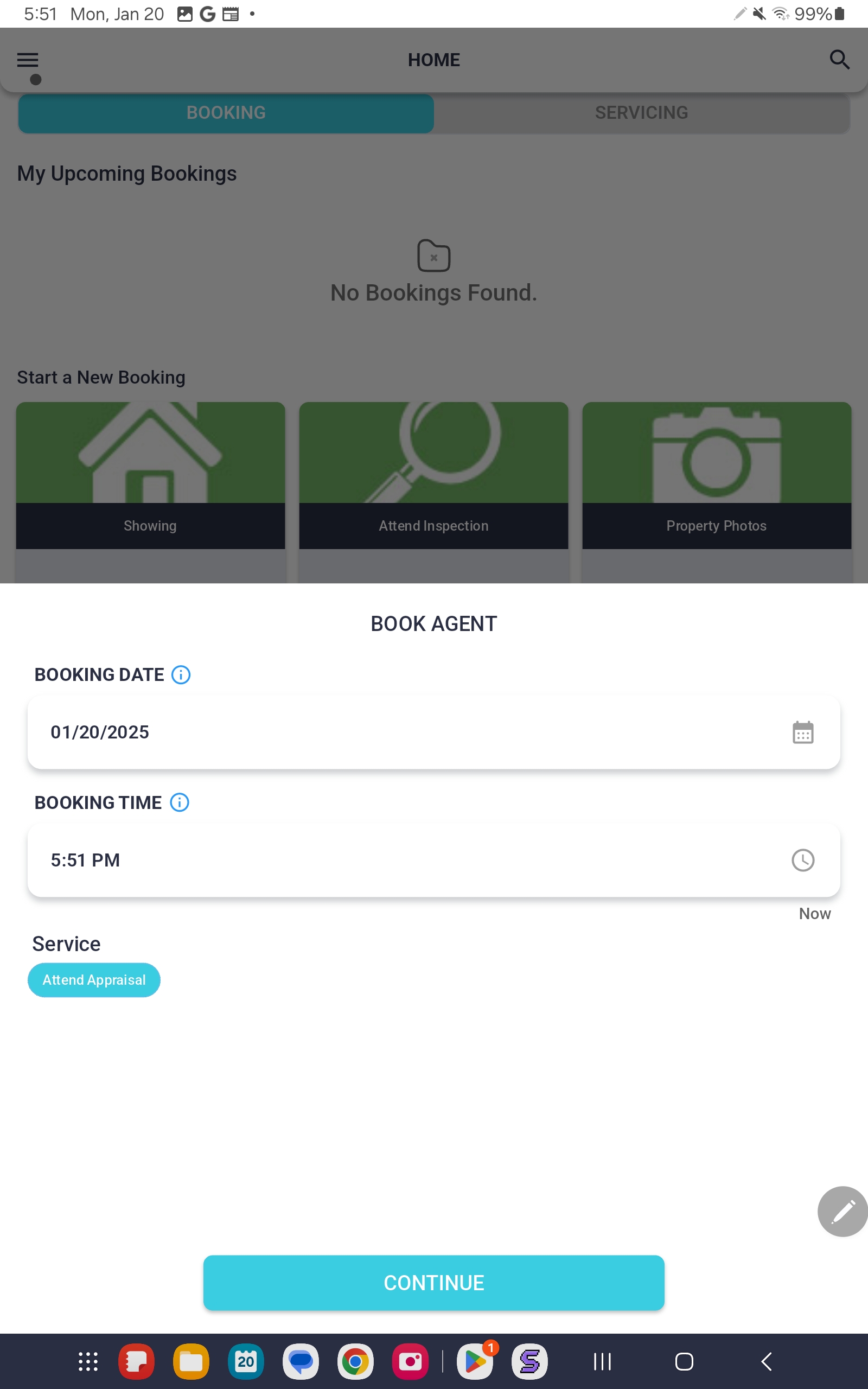
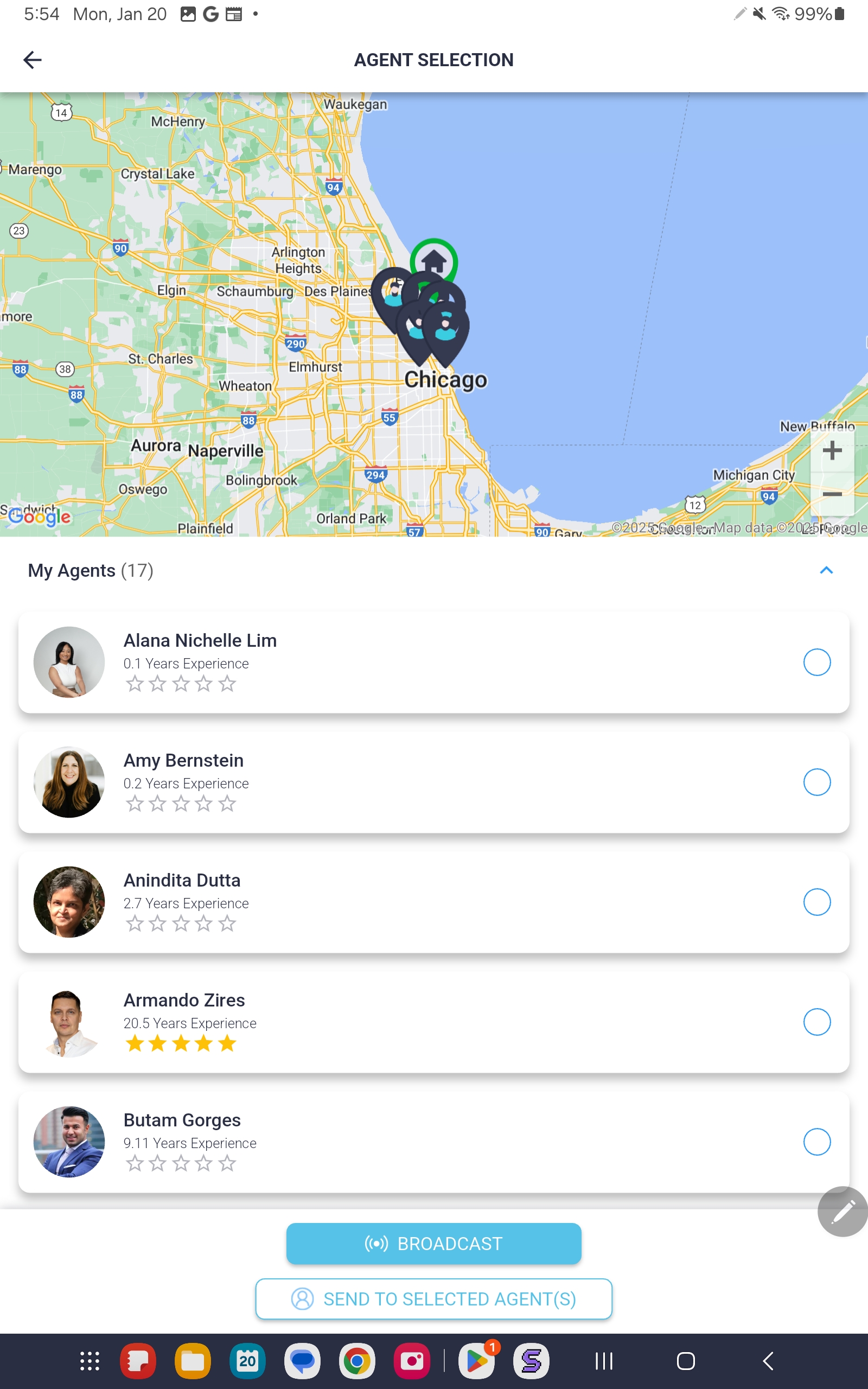
Choose your task and find your agent | Agent Duty
So let's discuss use-cases. You are a salesperson or broker and know of an upcoming showing and want to book an agent. Click on "Showing", select the date and time, determine whether the property will be a single listing or multiple and then enter in the details. You'll then be prompted to enter in the address of the property. The entire MLS is accessible meaning all properties are indexed. Type in a portion of the address and it will pop-up. Of course, you can enter in the entire address. This includes zip codes, street addresses and locales. Once you select the property, you'll see the full property details, all of what you would expect to see on an MLS.
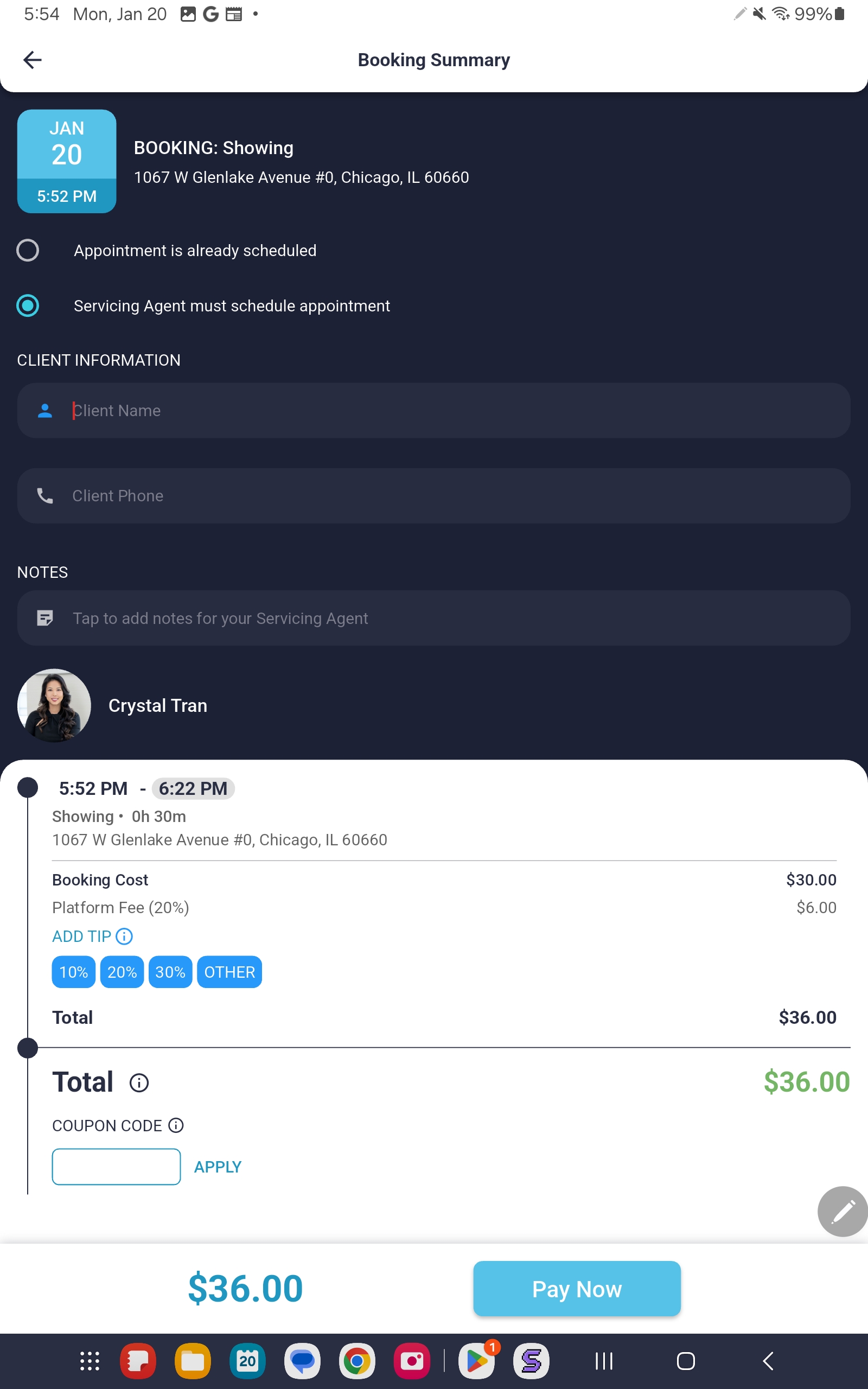
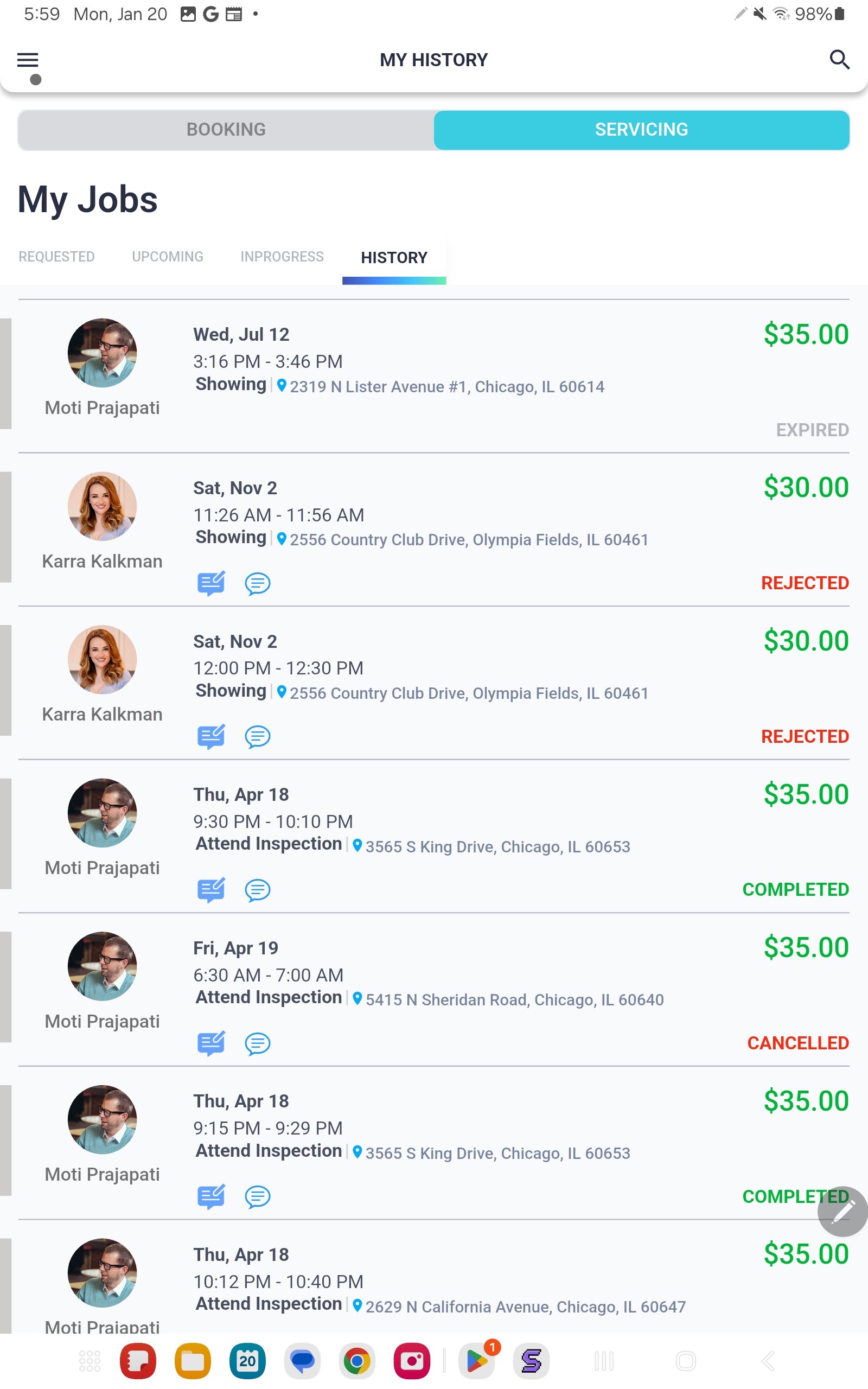
Tip your service agent and view the status of tasks | Agent Duty
From
there, you are prompted to select an agent to do the showing. You will
see "my agents" (your agent colleagues) and nearby agents (agents are
signed up to be service agents, more on this later). You can opt to
broadcast this to your team of agents or select single agents. Perhaps
there is a member of your team that you believe would be perfect to take
on the showing. After this, you get into the specifics. You'll have to
enter in the client information, determine whether the appointment is
what you set or if the servicing agent needs to schedule. You can add a
tip. Now, setting this up does require a fee. In our test, the fee was
$36.
More Money
More on servicing agents. Let's say you are a salesperson who wants to make some extra cash on the side. If you sign up as a servicing agent, you can pick up showings, appraisals, final walk-throughs etc., whenever you have the time.
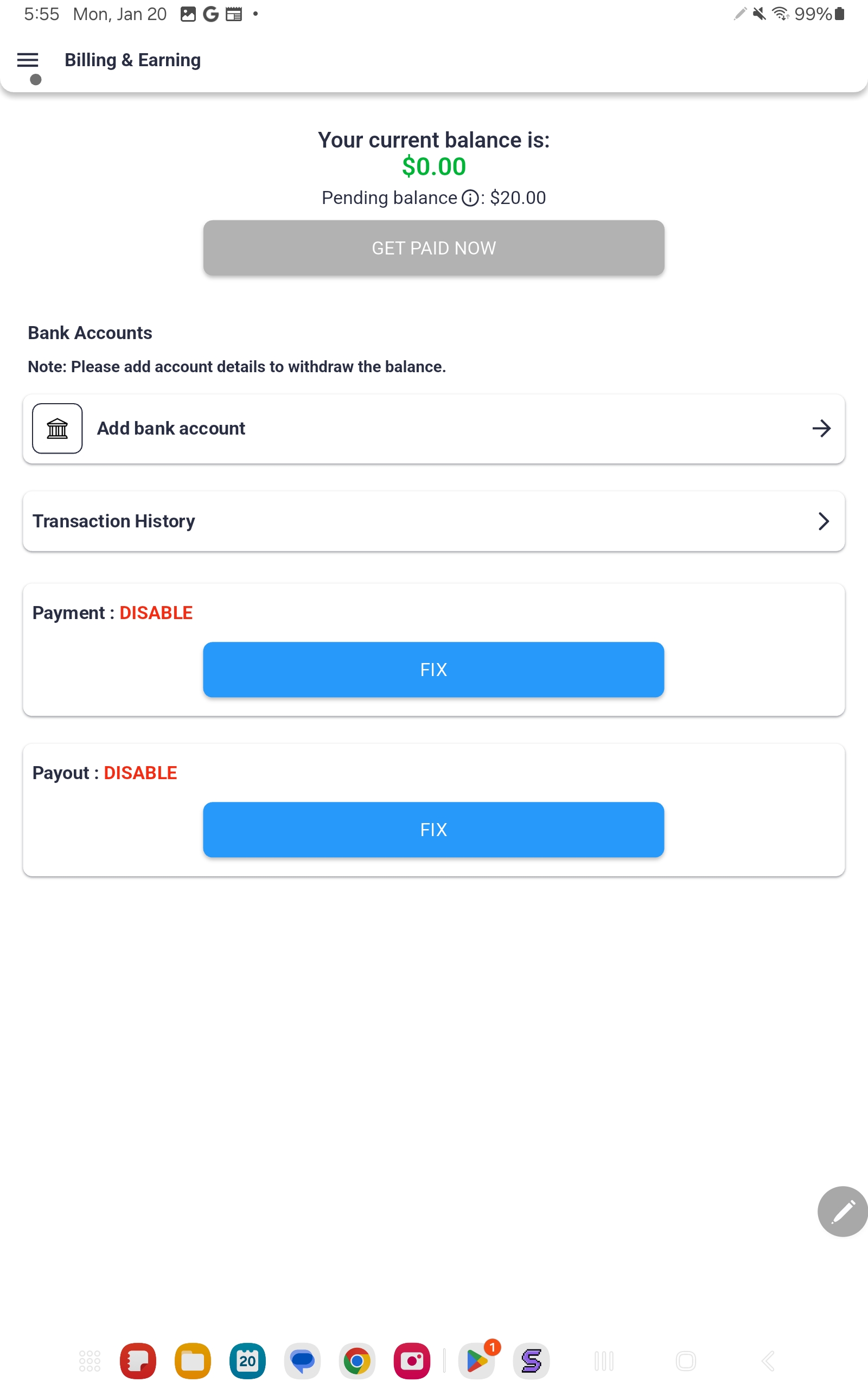
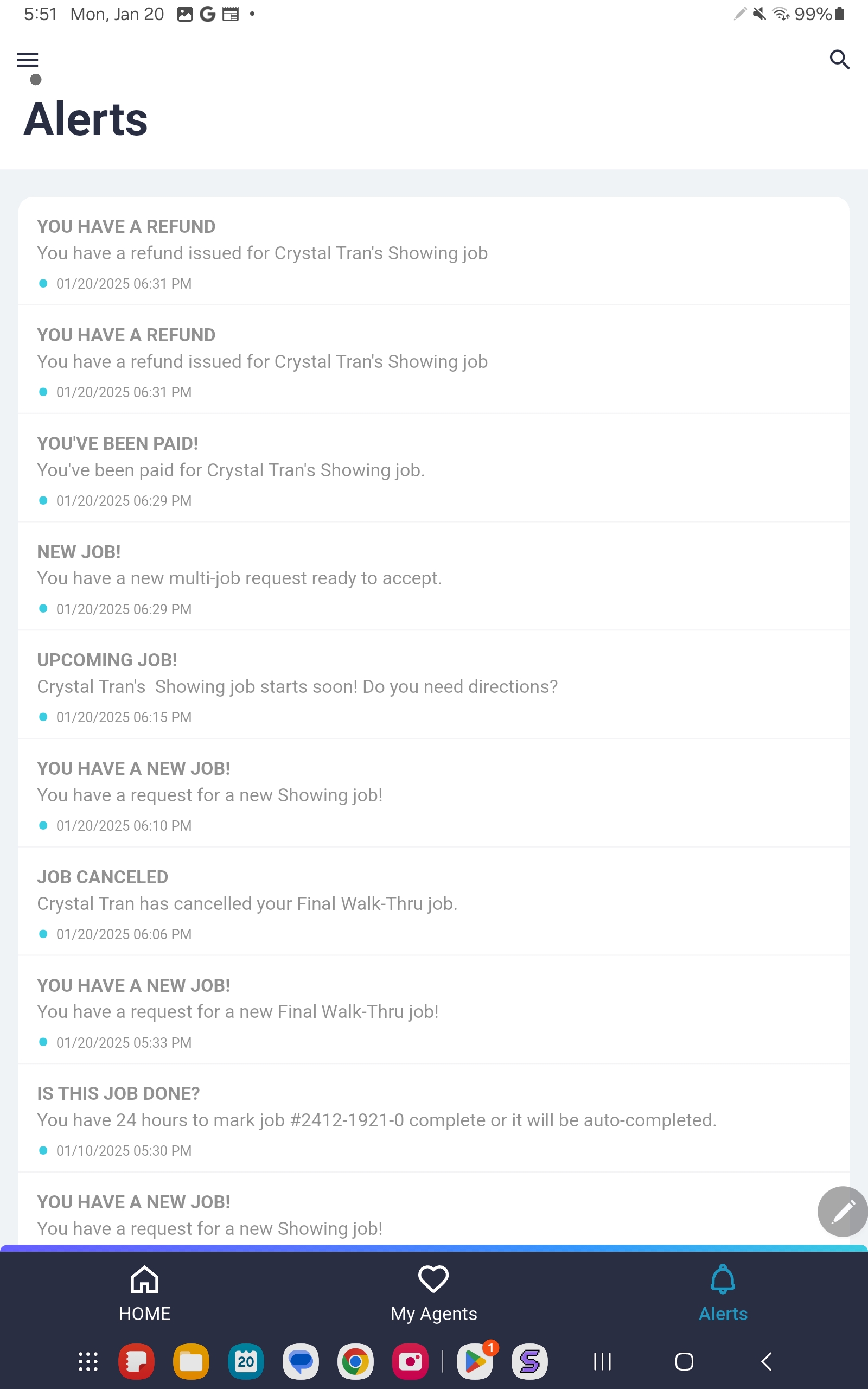
Become a service agent and make cash on the side! | Agenty Duty
Simply
log in and view if any tasks have been advertised to pick up. Simply
select the job and go. When you indicate you have completed the tasks,
you earn. Imagine picking up a few tasks per week. The numbers will add
up.
Stats Matter
Agent
Duty provides a history of all transactions and tasks completed on an
accessible list, and breaks down the amount of money earned and time
spent in the form of a chart. If you're a booking agent, you can view
how many tasks were completed, cancelled or rejected. You may have
requested a specific agent to attend a closing for example and they did
not wish to take that job. In this case, you will see "rejected" in the
task history.
The
main menu also has "Billing and Earning" tab which will let you look at
pure financials in a format similar to PayPal. You can see all
transactions, amounts billed and payed to you, along with dates and
transaction ID numbers. From this tab, you can also request payouts from
all o the money you've earned. The Main menu also lets you manage your
profile and notifications.
Sell Apps And Keep 100% Of Your Profits!
Is It For You?
Agent
Duty for brokers will be the app that you wish you knew about sooner. A
powerful tool that can help increase the productivity of any brokerage
or earning potential of the ambitious real estate salesperson. With an
intuitive interface, no subscription fees and ability to earn an
unlimited amount of cash, it is a serious contender for the real estate
professional who requires on-demand help for the most demanding routine
tasks. Download it here (iOS) and here (Android).
Like This App Review? Chat About It And More In Our GiveMeApps Community!





