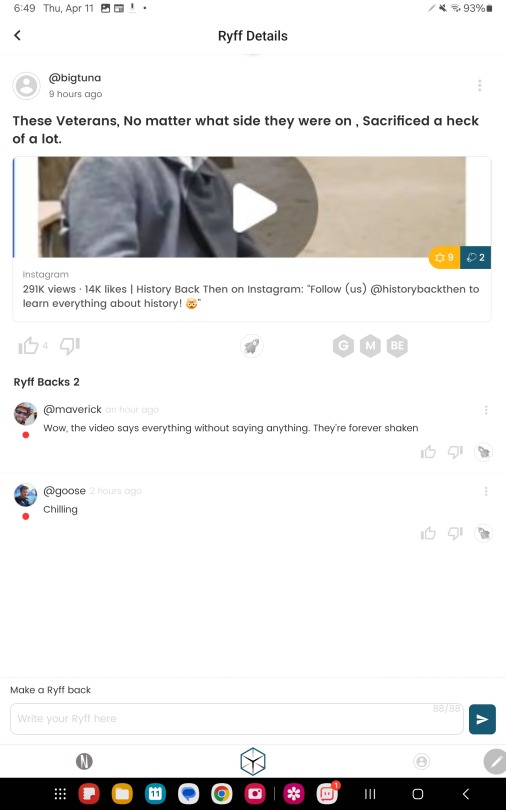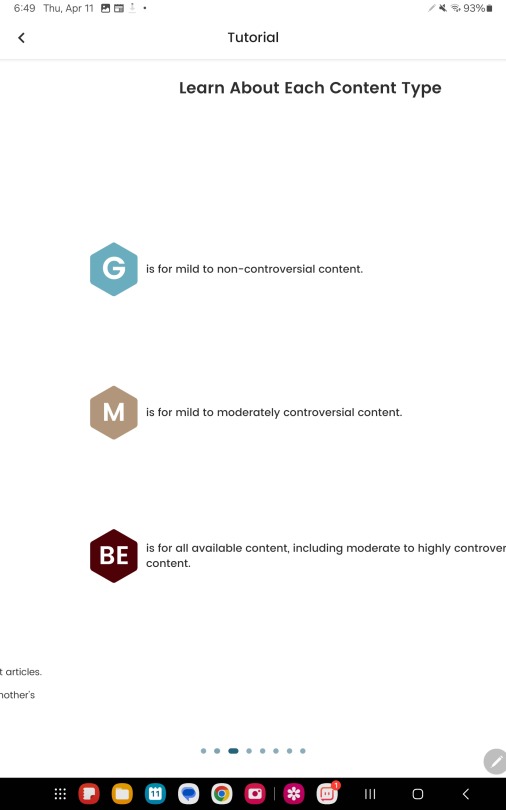We live in an era where just about everyone is skeptical about the trustworthiness of their news content. From politicians screaming “fake news” to the everyday Joe and Jane recognizing slants to articles and video content, there is a craving for trust and genuine no-frills reporting. Ryffc, a social media news community app aims to make your the gauge as to what qualifies as good reporting.
See Also: The Truth Network (iOS)
The premise of Ryffc is straightforward. You can share, filter and react to news pieces. All content gets placed into categories by either the poster or the viewer. A comprehensive tutorial thoroughly explains workflow and use-cases. In the case of posting, clicking on the “hexagon” icon on the bottom center of the screen prompts you to share a URL and enter a name for the content. Like anywhere online, catchy or descriptive headlines work best. After this, you’re prompted to select a rating. Ratings fall in three categories - “G”, “M” and “BE” which ranges from “General or Mildly Controversial” all the way up to “Very controversial”. As an example, the date of OJ Simpson’s death (April 10, 2024) saw a flood of content in the BE category as expected. Filtering down to the “G” category brings up almost all content. BE, filters it to the “most controversial”.
The utility doesn’t stop there. Users can then rate the content in one of the three categories to which translates to a percentage. On one article for example, one item showed G at 33%, M at 0% and BE at 68%. The usefulness here is as items are voted on, the user gets a better idea of the slant or attitude toward the content. We found this to be a unique way of rating content over the typical “like or dislike”, though Ryffc has that also.
Ryffc at its core is a social platform. As mentioned earlier, you have like and dislike buttons, but you can also comment on articles. What makes this different from other platforms is that you cannot flood content with comments. Ryffc makes you wait for a response from the original poster in order for you to continue the conversation.
See Also: Quick World News (Android)
A superboost button lets you show observers and posters that you really like or connect with the article, and that it’s worth viewing. Also as expected, you can follow other users and get notifications when those you follow post. Notifications also keep track of replies, superboosts and reactions. You can also delete notifications that are no longer needed.
Sell Apps And Keep 100% Of Your Profits!
So do you need Ryffc? We like the app. It’s well populated with content and has a growing user base. It’s approach to sharing and rating content is quite unique and the app has lots of potential. It’s tutorial is a home run and does a great job motivating the user to post and be forthright with their own opinions when posting. If Free Speech and trustworthy news is what you’re looking for, then Ryffc is worth a look. You can download it here (Android) or here (iOS).
Like This Review? Chat About It And More In Our GiveMeApps Community!
At GiveMeApps http://www.givemeapps.com, you can sell iOS, Android and Windows Phone apps and keep 100% of your earnings.
Go ahead and get your mobile apps professionally reviewed by GiveMeApps team: http://www.givemeapps.com/promote.php
You can connect with us on:
https://www.facebook.com/GiveMeApps/
https://twitter.com/givemeapps
https://instagram.com/givemeapps/
#News #Social #Politics #Controversy #TrustedSource #Business #Citizen #Android #iPhone #iOS #GiveMeApps