There may have been a time when you were searching for your favorite movie on a site that shows classics while showing ads. You click on the link and receive the dreaded, "this content is not available in your area", or some other ugly message. What can you do? Well, you can click X, move on and be done with it. Tolle VPN will give you another option.
See Also: Speed Booster (Android)
As you already know VPN, stands for Virtual Private Network. It essentially lets you log on to the web from "some other" location. This isn't just useful for viewing inaccessible content, but also for privacy reasons. Perhaps you wish to try out an app, but do not wish to leave traces of your whereabouts until you are confident the app is safe for you and your device. Toll VPN is your solution.
How It Works
After loading, the home screen displays on giant button. How simple is that? Toggle it on (green) to connect to the available network of your choice, or disconnect (red) to browse using your home or carrier network as you would normally.
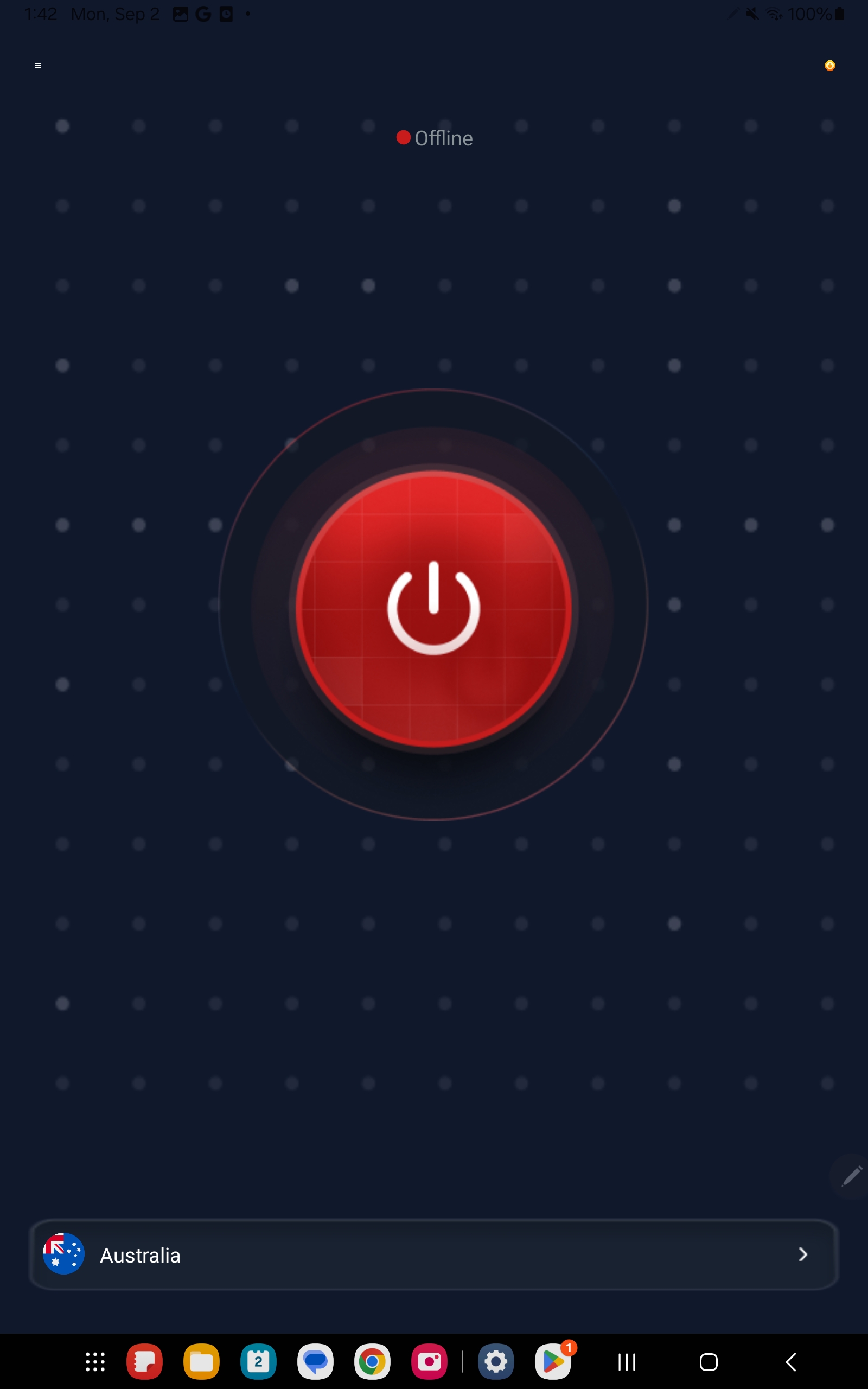
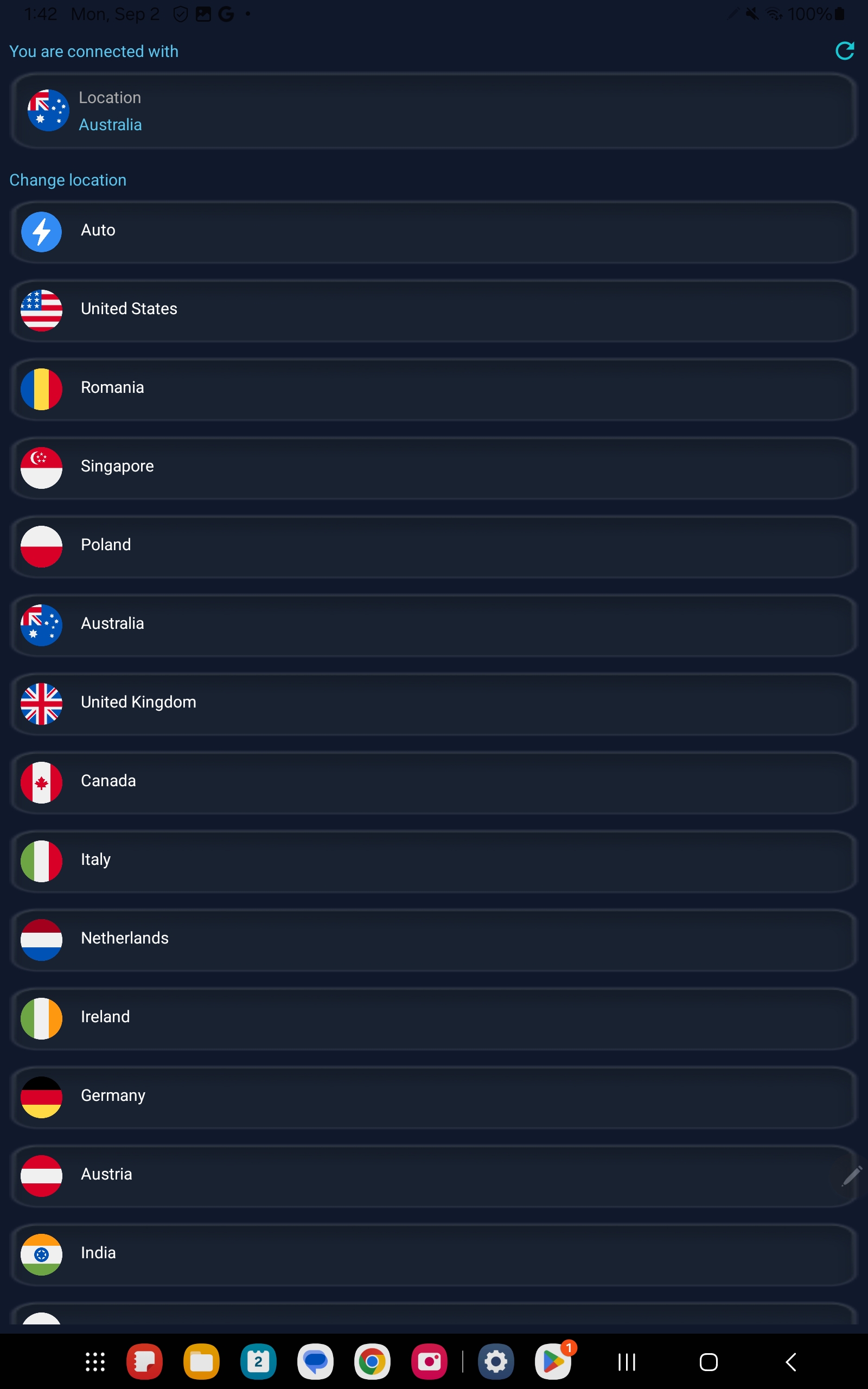
Tolle VPN's user interface is as simple and easy to use as it gets
The network defaults to auto on startup which chooses what it deems to be the best choice. Click on "Auto" on the bottom of the screen to display the available networks. These connection points include, United States, Romania, Singapore, Poland, Australia, United Kingdom, Canada, Italy, Netherlands, Ireland, Germany, Austria, India and Russia. Once you select your desired connection, you will be brought back to the home screen.
In Use
The "proof is in the pudding" as they say. To test the app's efficacy, we fired up Google Chrome and went to the "What Is My IP Address" website. This website displays your current IP and location, so if the app truly worked, the site would show the location set by the app.
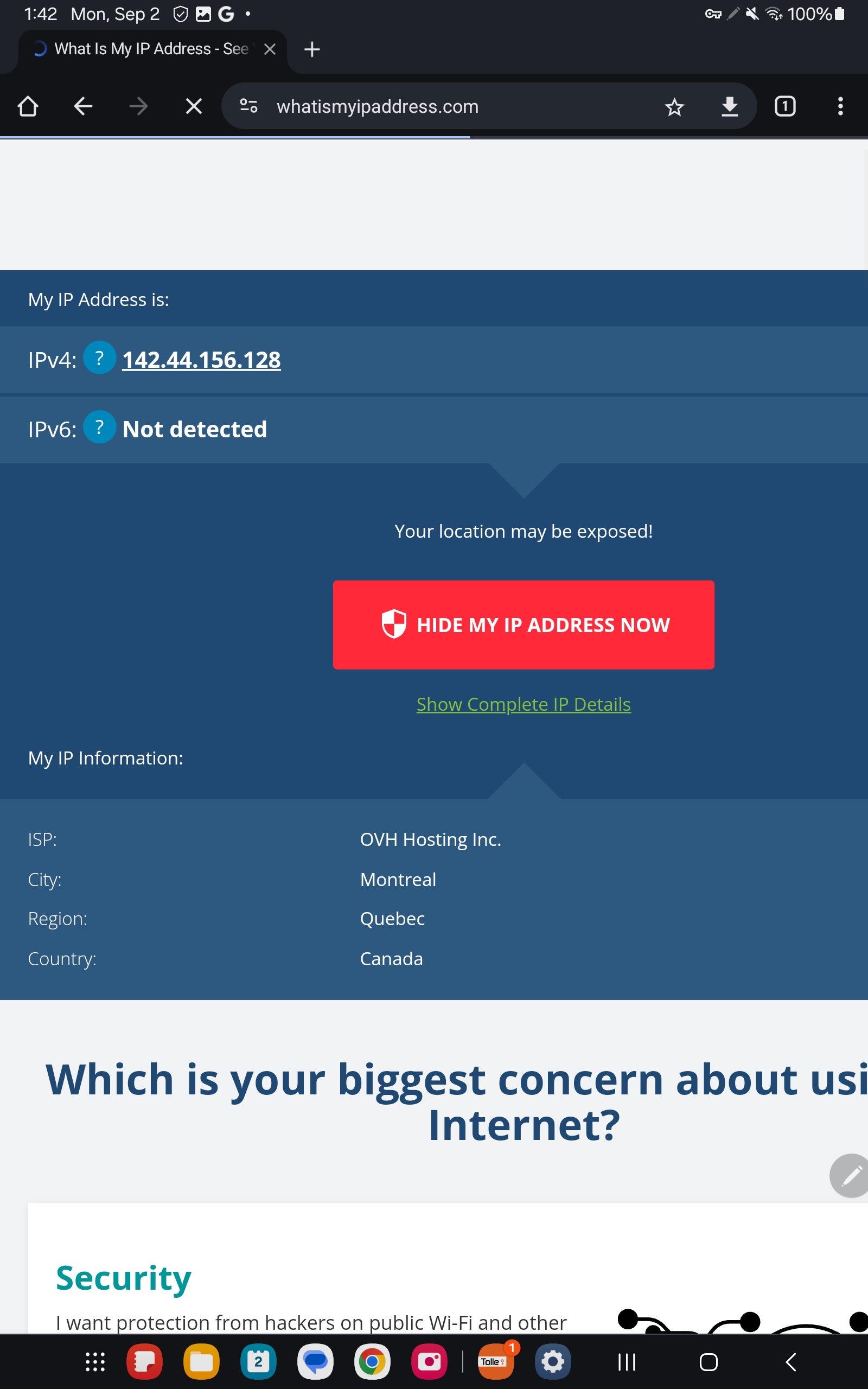
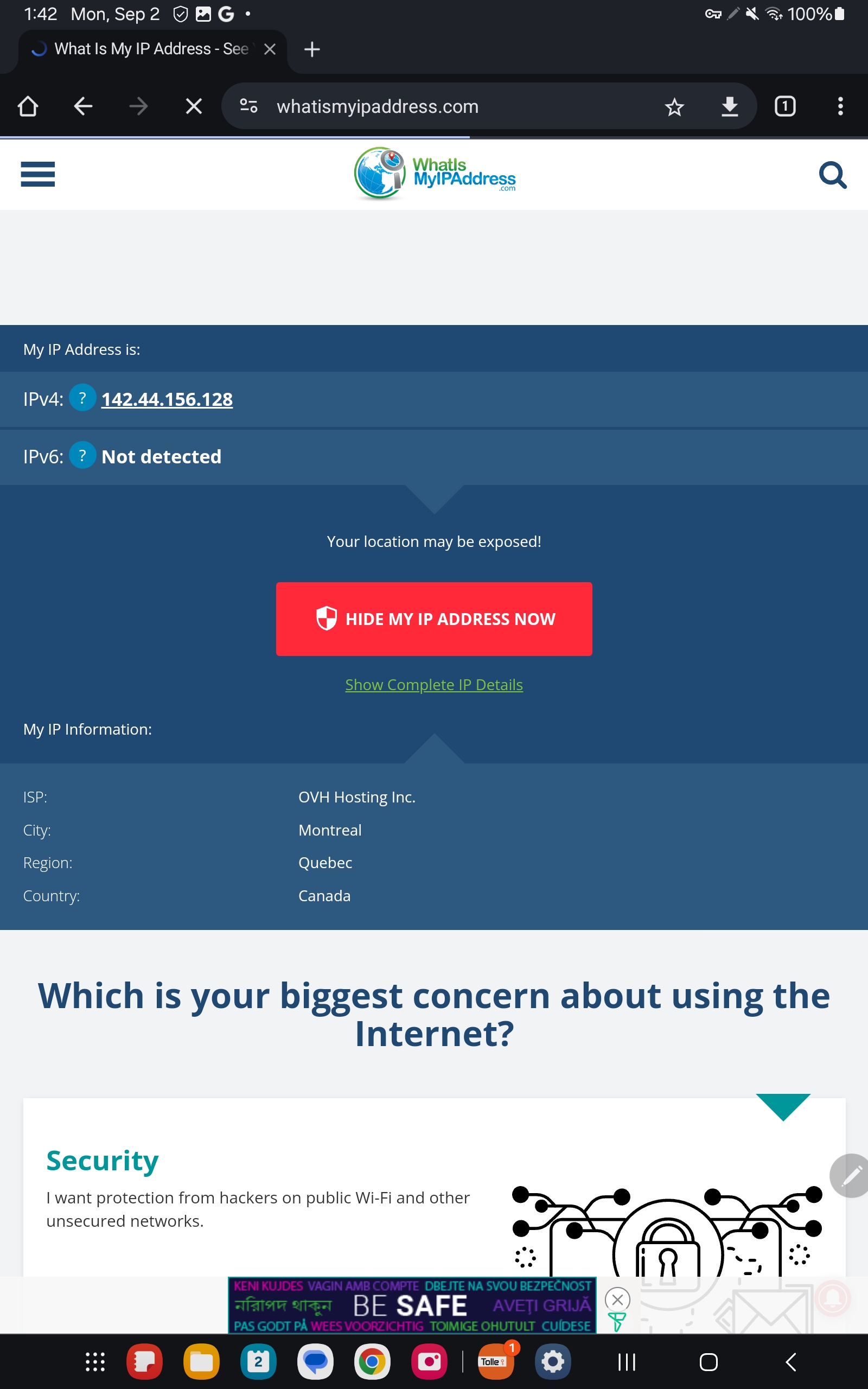
What's My IP Address reflected Tolle VPN's selected network location
We first selected India. When we refreshed the website, it showed us as being logged on from Mumbai, which of course is in India. We then tried Canada. The site showed us as being logged on from Montreal, Quebec. We finally tried Australlia just to see that we were shown as being logged on from Sydney, New South Wales. There couldn't be any better proof from a site unrelated to the app.
Sell Apps And Keep 100% Of Your Profits!
Conclusion
Tolle VPN is straightforward and extremely easy to use. It does what it says it does with little effort. Each connection was speedy, we received no errors during usage and best of all, at least according to the app listing, it allows for completely private browsing. Security is one of their biggest concerns. They claim to not track or retain any data from any of your sessions.
If you are looking for a safe way to experiece new apps, websites or access content that you may not be able to do due to your location, Tolle VPN Fast VPN Proxy would be a smart choice. You can download it here.
Like This App Review? Chat About It And More In Our GiveMeApps Community!
At GiveMeApps http://www.givemeapps.com, you can sell iOS, Android and Windows Phone apps and keep 100% of your earnings.
Go ahead and get your mobile apps professionally reviewed by GiveMeApps team: http://www.givemeapps.com/promote.php
You can connect with us on:
 / givemeapps
/ givemeapps
 / givemeapps
/ givemeapps
 / givemeapps
#Tools #Utilities #VPN #Privacy #Content #Security #Data #Android #GiveMeApps
/ givemeapps
#Tools #Utilities #VPN #Privacy #Content #Security #Data #Android #GiveMeApps





